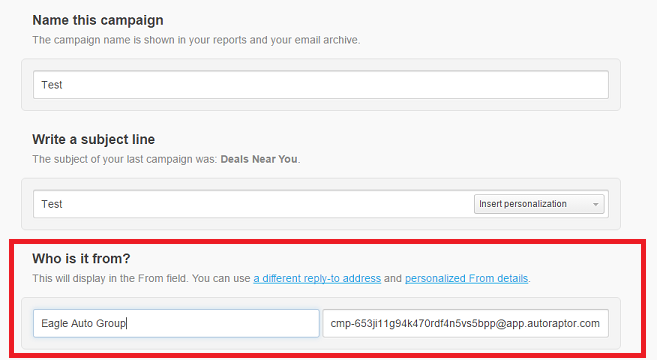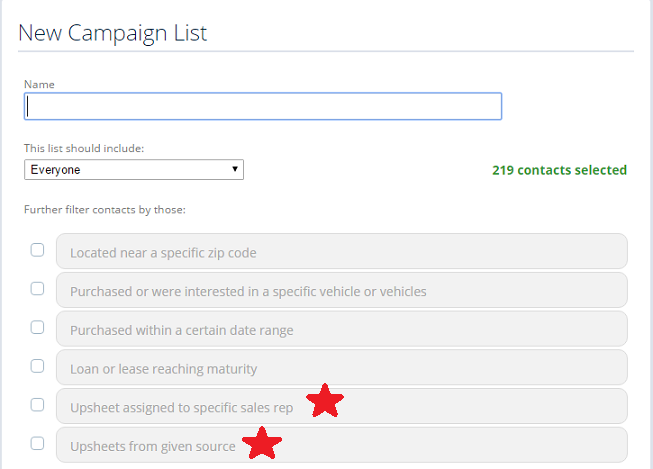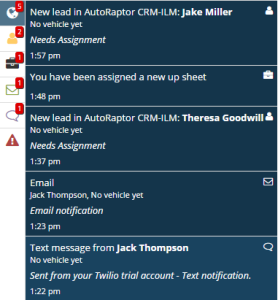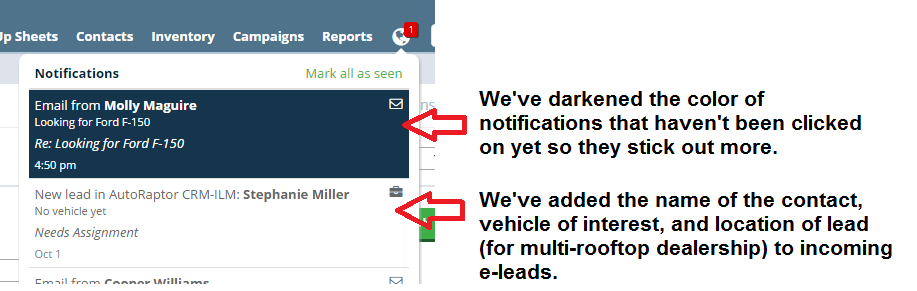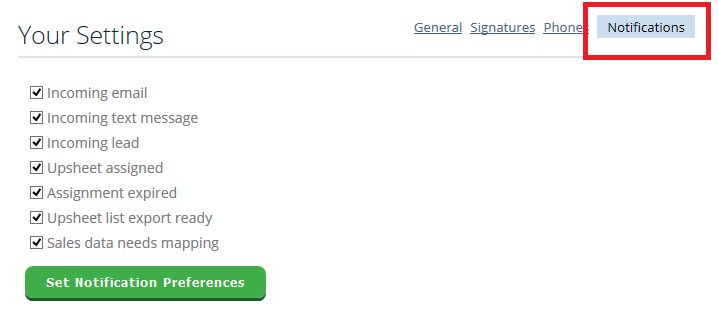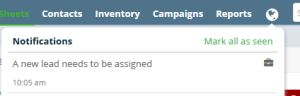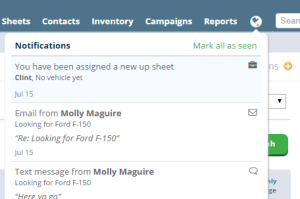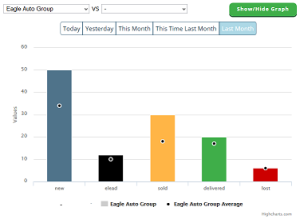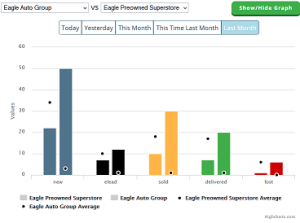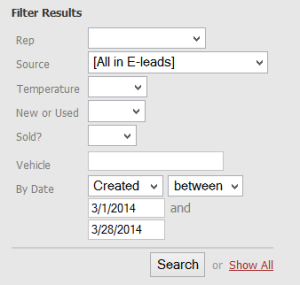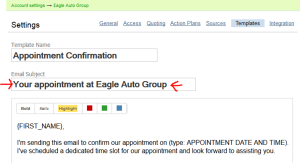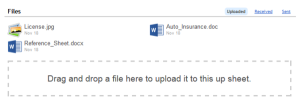Talk to Sales: (401) 200-6026
We are constantly working to improve the AutoRaptor application, ensuring that our users have the most effective and SIMPLE sales solution available.
We provide our end users with updates by email notification and alerts within the application.
More Questions?
You can click ‘Contact Us for Help’ at the bottom of any page in your AutoRaptor account to ask support a question or discuss a problem.
Or call 888-421-6533 for further questions.
Latest Updates
March 9, 2016
Email Campaign new features
We’ve added a unique email address to your account so that customer replies can come right back into their up sheet. The unique address is found at the top of the page while in the Campaign tab.
In order for the response to come back to AutoRaptor, you will need to copy the unique address and place in the “Who is from?” field when creating a new Campaign.
Please note: if you get a reply from an email that does not exist in the system, an unassigned up sheet will be created for that contact.
We’ve also added two new filters for when you are creating a list. You can now create a list using the “by Sales Rep” and/or “by Source” filters. We hope these will help in targeting your messages to contacts.
March 3, 2016
Introducing the NEW Mobile App for Android Users
For those of you that have been waiting, the wait is over! The AutoRaptor App for Android phones is available!
The app allows you and your team to manage your customer information, work your leads, get push notifications to your device, and syncs to the desktop application in real-time so you are always up-to-date. Perfect for a Sales Rep or Manager on the go!
Use new features like driver’s license barcode scanning and trade-in VIN scanning to more easily upload data into the CRM.
Get it on Google Play.
February 4, 2016
Introducing Sales Data Integration with Auto Master Systems
Earlier this month we introduced our new DMS integration with Auto Master Systems, which featured “push” integration. A tool that allows you to skip the double entry of customer information in AutoRaptor and AMS.
Now, we have added the feature of sales integration. Sales integration includes an initial pull of historical sales data which will create up sheets in your account and daily imports with the financial data of your delivered deals, adding valuable information to your CRM tool.
Please contact us for more information about how your dealership can benefit from this feature.
January 8, 2016
Announcing Partnership with Auto Master Systems DMS
We are so thrilled to announce our partnership with Auto Master (AMS). We’re putting the finishing touches on our very first DMS push feature as we speak.
What does DMS push mean?
No more duplicate entry: send customer contact data from AutoRaptor to your Auto Master DMS with a push of a button, saving time and eliminating duplicate entry errors.
Dealerships with Auto Master DMS can contact us for more information about integration with AutoRaptor.
November 18, 2015
Manager’s Dashboard update
Now all the day’s appointments will be displayed on the manager’s dashboard, you can see what’s going across the dealership at a glance.
October 22, 2015
New iOS app update
You can now interact with the Support team right from your mobile device. Click the Menu icon:
Then select Support.
We also cleaned up a pesky display bug that hid your information.
More improvements to come!
October 22, 2015
We have another notification center upgrade for you!
Were you hoping that when someone already claimed the lead or assigned it out that your badge number would decrease?
Now when a lead is already assigned, your red badge number will decrease and the notification will be marked as seen.
You will still have access to the up sheet and see that a lead came in, of course, but with this change you will know right away that action has already been taken.
*You may also have noticed that the old envelope notification has disappeared. Now that all your notifications are now going to the notification center, that old icon was no longer needed.
Hope you enjoy this change!
October 12, 2015
More Updates to Your Notifications!
We’ve added Tabs on the left side of the notifications window. These tabs help organize your notifications by type (new leads, new up sheet assignments, new emails, new text messages, etc).
Mouse over the Icons on the left to reveal the type of notifications.
You can view All or you can click on the Icons on the left to view only the notifications in each category.
The Red badge will let you know when you have a new notification; the badge persists until you click on the notification.
October 6, 2015
More Updates to Notifications!
If you go into Your Settings, you now have the option to turn on/off in-app notifications. Depending on your Role at the dealership, you may not need ALL of the notifications we have available.
September 22, 2015
Notification Center Update
We are continuing improvements to notifications based on customer feedback. (Thanks, everyone! Your input is appreciated and we are always listening.) In an effort to ensure you don’t miss any important notifications, we have made the counter badge next to the globe icon sticky. What exactly does that mean?
It means that number badge will stay there and count down your notifications as they are being acted upon (clicking on the notifications) or until you click, “Mark all as seen” for your current notifications.
We suggest taking action on a notification as soon as you click on it so you don’t forget! So assign that lead or email and text that customer back!
August 30, 2015
Notification Center Update
We’ve moved another notification to the new notification center. Depending on your permissions and the dealership’s lead assignment settings, the badge counter on the notifications icon will indicate that the new lead has been added to AutoRaptor.
In some cases, the lead may already be assigned if someone else at the dealership has taken action or the round robin feature is turned on. But you’ll still be able to check up on the lead.
You will still see the old notification which is the sheet of paper with a number for now, but it will be removed in the near future.
July 2015
Announcing the New Notification Center
We’ve moved two of the in-app notifications to the new Notification Center!
Anytime you receive a new lead assignment or a new email message on an up sheet assigned to you or shared with you, a number will appear on the globe icon indicating you have a new action item.
These are in addition to any text message notifications.
This change streamlines the way you receive notifications in AutoRaptor. This will help you take action more quickly!
July 2015
Announcing the New Manager’s Dashboard!
We’ve taken some data captured in the current Dashboard and switched the formatting to a bar graph. You can use this graph to better understand the status of the Up Sheets within your dealership. The heights of the various bars will tell you where your Sales Reps need to focus their attention to deliver more vehicles.
- You can choose between the different time frames to view a given dealership’s Up Sheets for that time period.
- If you have multiple locations, you can also compare two locations for the selected time frame.
- Clicking on a given bar will take you to the Up Sheets view so you can see a comprehensive list of those customers.
- The average value is over-layed on the graph using a black dot. You can see the value of any graph item, a bar or an average indicator, by hovering over the item.
Stats for one location “Last Month”
Stats comparing two locations from “Last Month”
As we move forward this year, we will introduce new graphs to help Managers more easily track activities in AutoRaptor and make decisions on how to sell more cars.
We hope you like this new format. Your feedback is welcomed!
New Feature Announcement: Texting
Available Now – Send your customers text messages through AutoRaptor!
With Texting, the Sales team can send messages to and receive messages from contacts. Each Sales Rep sets up a texting number using AutoRaptor. Once they are set up with a texting number, Sales Reps will be able to text contacts through the AutoRaptor web application by clicking on the number they want to text.
Automated Birthday Emails
Happy Birthday! Such a simple phrase that can have such an impact with your customers. AutoRaptor now has the ability to automatically send your delivered customers a birthday email.
How does it work?
The dealership can turn this feature on or off. So, if Account Admins prefer the sales team to send the birthday greetings personally, that’s still an option.
We encourage Account Admins to tailor the birthday message to the dealership. Perhaps you want to give your customers a special offer for their birthday – free oil change, free coffee, or discount on their next purchase.
Most importantly, you want to make sure you capture the date of birth of your contacts! You don’t want to miss an opportunity to connect with a customer on their special day.
March 2015
Archive Sources
Do you have an old lead source you are no longer using? We are happy to let you know that you can now archive sources that are no longer being utilized by the dealership. We hope this will help to keep sources more organized and current. Once a lead source has been archived, it will no longer be available as an option to add to an upsheet. However it will remain searchable and appear on your reports.
February 2015
Automatically Log In All Day
Have you wondered why you have been automatically logged out of AutoRaptor throughout the day? It’s probably because you forgot to check the box to“keep me logged in all day.” But you don’t have to worry about that anymore! Now, when you log into AutoRaptor, you will be automatically logged in all day.
If you share a computer or would prefer not to be logged in all day. You will now need to check the box next to the language, “This is a public computer.”
January 2015
Updating Your Account Settings
We’ve made it easier for you to update your account settings. If you have more than one dealership in AutoRaptor, you have Settings for each of those dealerships. An example is probably the best way to explain this change to you.
Say you would like to add an Action Plan item to each of your dealerships. Navigate to the first dealership’s Action Plans in Settings and add item. To move on to the next dealership, you can simply use the “Switch” link at the top of your screen.
This should really help speed things up if you are making a change or addition to the Settings across all of your dealerships.
May 2015
All new Activity Report with drill-down stats for Single and Multi-Dealerships
In addition to seeing activity on the new Dashboard you can analyze activity over time with our new Activity report. It also allows drilling down into per-dealership and per-user data for more in-depth comparisons.
For dealers with more than one location, just choose “All Dealerships” from the drop-down to view the report with combined data.
We hope you are able to better manage the Sales team with the ability to see this data and in turn convert more leads into sales!
Improved Dashboard w/drill-down stats for Single and Multi-Dealerships
You’ve asked us for better visibility into what your sales reps are doing: emails, calls, demos, appointments. We’ve always displayed these details on the Activity tab in a running log, but it was a bit hard to see the “big picture.” Starting today we show the “numbers” behind those activities – right on your Dashboard.
When viewing a single dealership you can click an individual statistic (“Fresh”, etc.) to see how your users compare against each other. If you choose “All Dealerships” then clicking an individual statistic will show you how each dealership compares to the others.
Note: In order to properly track calls, demos, etc. your sales team needs to choose the matching label for the type of activity, for example “Outgoing Call” for call made to customer, when they are adding notes to the up sheet.
Thursday April 3, 2014
New: Personalize an Email Subject with Data Tags
For example, {FIRST_NAME} will be replaced with the first name of the contact listed on the up sheet. Here’s another example, “Your test drive with the {VEHICLE}” will become “Your test drive with the 2008 Ford Mustang” in the subject line when the email is sent.
Available data tags include:
{FIRST_NAME}
{LAST_NAME}
{FULL_NAME}
{VEHICLE}
{VEHICLE.vin}
{VEHICLE.stock_number}
{VEHICLE.mileage}
Monday March 31, 2014
New: Filter Up Sheets by Category
Did you ever want to search for ALL of your Internet leads, not just a particular source? Or all of your Walk-ins or Phone ups? Well, that option is now available! You will now see in the filter for Source the option for [All in X category]. Hope you find this latest addition useful in managing your prospects!
Thursday March 20, 2014
New: Email Subject is editable for Templates
You can now choose a default email subject for your templates under your account settings. This can save the sales team some time when sending an email and ensure that the subject line corresponds with the content of the message. Enjoy!
Tuesday December 3, 2013
New: Up Sheet “Files” Section
Capturing more information about your opportunities in the Up Sheet just got easier with the new “Files” section. You can now store documents, images, and other files by dragging and dropping them to the related Up Sheet. Also, any files sent or received as attachments will also appear here.
Wednesday October 30, 2013
Update: No more time limit for auto-merging Up Sheets
Before, even if an incoming e-lead found a match (same first and last name, plus email or phone number) with an existing Active, Lost, or Inactive Up Sheet, the existing Up Sheet needed to have been created within 6 months in order for auto-merging to occur. Now, there’s no time limit, so matching Up Sheets will merge automatically!
Wednesday September 25, 2013
New: Have you always wished that you could set your task to a specific time?
Well, today is your lucky day. When you add a task or edit an existing task, you’ll see a link under your calendar “At a specific time”. Now you can organize your follow-ups down to the minute!
Monday September 23, 2013
New: Up Sheets can now be marked as “Lost” (and why)
While losing deals is no fun, we’ve at least made them easy to track. Just use our new (and very slick) combo temperature/status control and select “Lost” along with why.
Want more gain with “Lost”? We now have Action Plans for “Lost” — and for “Inactive”, too. As for “Inactive”, it’s now managed automatically by AutoRaptor based on your dealership’s “Inactive Delay” setting.
There’s much more to come!
Friday September 20, 2013
Update: Improved Mobile Capabilities
Check out the improved look — and while you’re at it, send a few emails to customers (because that’s available now). Don’t see what you want in the list of up sheets? You can now search for someone by name, company, phone, or email. Now, go forth and go mobile!
Tuesday September 17, 2013
Update: Reports are now clickable
You can easily click the values on your reports to reveal the related up sheets. See “who” is behind the stats! Go to your Reports tab, choose a report, and click on the data you would like to see. The best part is that an Administrator on your account can take that data and export it to an excel spreadsheet.
Tuesday August 27, 2013
New Way to Contact Us For Help
See that question mark down there on the right? That’s the new way you can communicate with us. If you want to send us a message — a request for support, an idea, heaps of praise, whatever — just click there, type away, and send. So, what’s new about that?
In addition to receiving an email response from us, you’ll also see a little red number beside the question mark; just click on the question mark and you’ll be able view and respond to us right there.
Thursday August 22, 2013
Improved: BDC e-mail alerts
As a BDC user, if you have checked off the notification called “Send me an e-mail when an up sheet assigned to me receives new mail” in your settings, you will now receive an email to your inbox.
Previously this setting only applied to the user that was assigned to an up sheet, not any BDC users. Hope this helps with your daily follow up!
Friday August 16, 2013
New: Weekly Reports
Our reports have been improved and now allow reporting on the “Last 6 weeks”. The “Last 6 months” report now includes the current month as well.
Please enjoy this update and let us know if you have any issues or questions.